搭建 Clojurescript 开发环境
Contents
以re-frame的 template 为例,搭建 clojurescript 开发环境。
基础环境: Ubuntu 20.04 + jdk 11
安装clj命令行工具
按照clojure官网的方法安装 clj.
安装 Idea Intellij + Cursive
可以使用 Idea Intellij 的 community 版本。 安装完成后,安装 cursive 插件,其 license 可以去官网获取免费的个人版。
创建项目
以reframe的模板项目为基础创建一个新的 cljs 项目:
|
|
创建完成后,打开项目目录,会发现默认使用 shadow 来管理依赖,配置记录在shadow-cljs.edn中。
现在我们改为使用 deps 来管理。
创建deps.edn文件,内容为:
|
|
而shadow-cljs.edn 中,添加:
|
|
shadow-cljs 将使用 deps 来管理依赖。
在 intellij 中打开项目时,选择 打开-> 从已有资源打开,然后选择deps.edn文件,以项目形式打开。
在clojure deps面板中,选中我们设定的别名配置cljs:
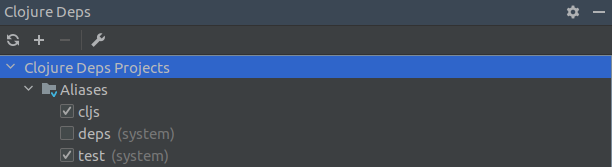
然后在外部库上右键,选择Refresh Clojure Deps Project,即可添加外部库。
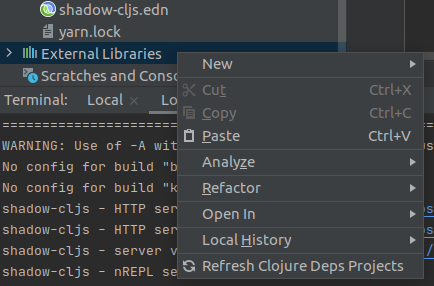
启动项目,添加 repl
在 intellij 中添加一个运行配置,选择本地 clojure repl:
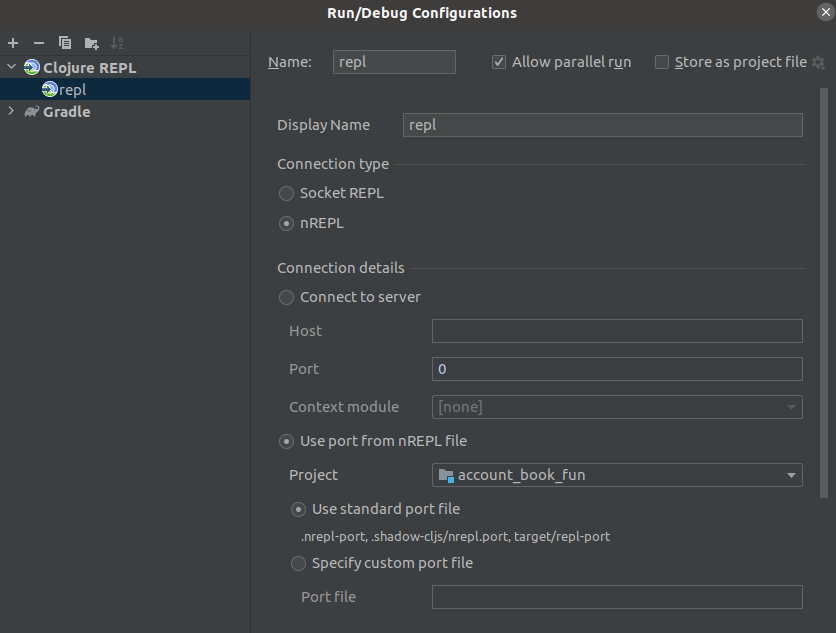
启动项目:
|
|
之后,运行repl,在其中即可运行命令。
默认连接的是 clojure 的 repl,可以运行 (shadow/node-repl)来切换到 node 的 repl。
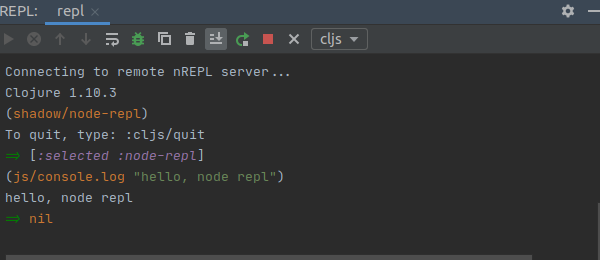
Author dumeng
LastMod 2021-06-06